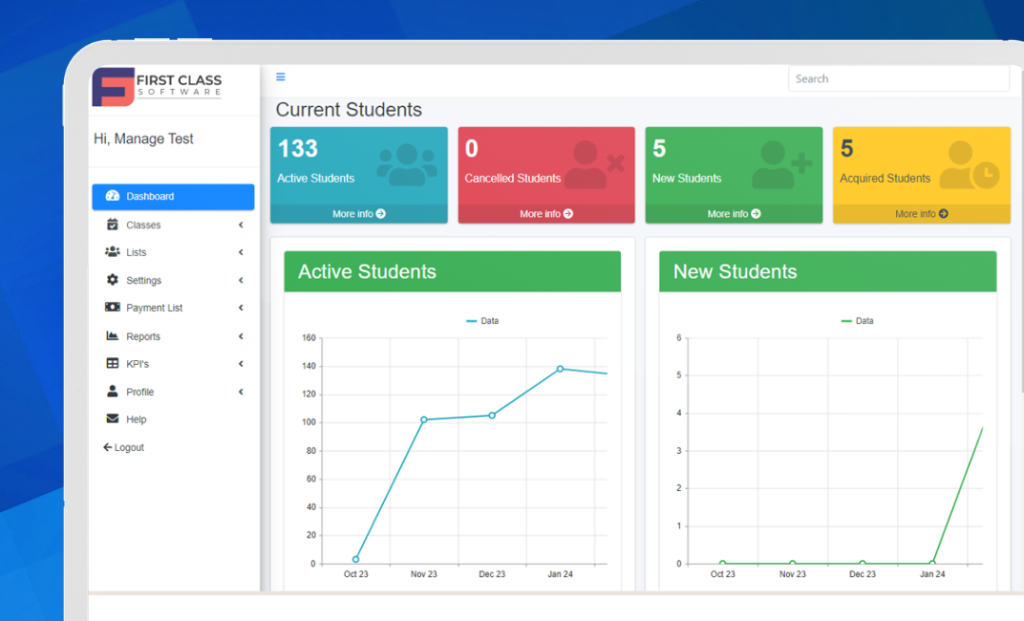
We would like to share several updates and enhancements from May 2024 to July 2024 to improve your experience with First Class Software.
Here’s what’s new:
Account Creation Enhancements
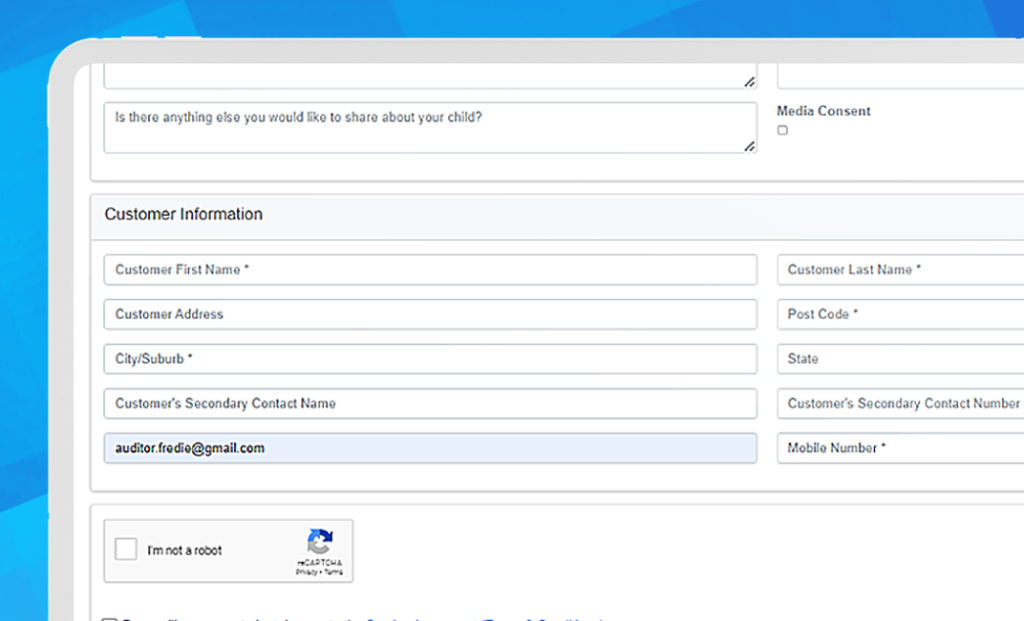
We’ve made changes to simplify the account creation process.
Some of the changes are:
- Add a continue button that directs parents to set a password upon creation of the account
- Direct to a new modal if parents would like to add a student
- Trigger (automated) for account creation (new parent guardian created)
- Have student selector on the booking page where they can select (default to the first added)
Recommended Level Filtering
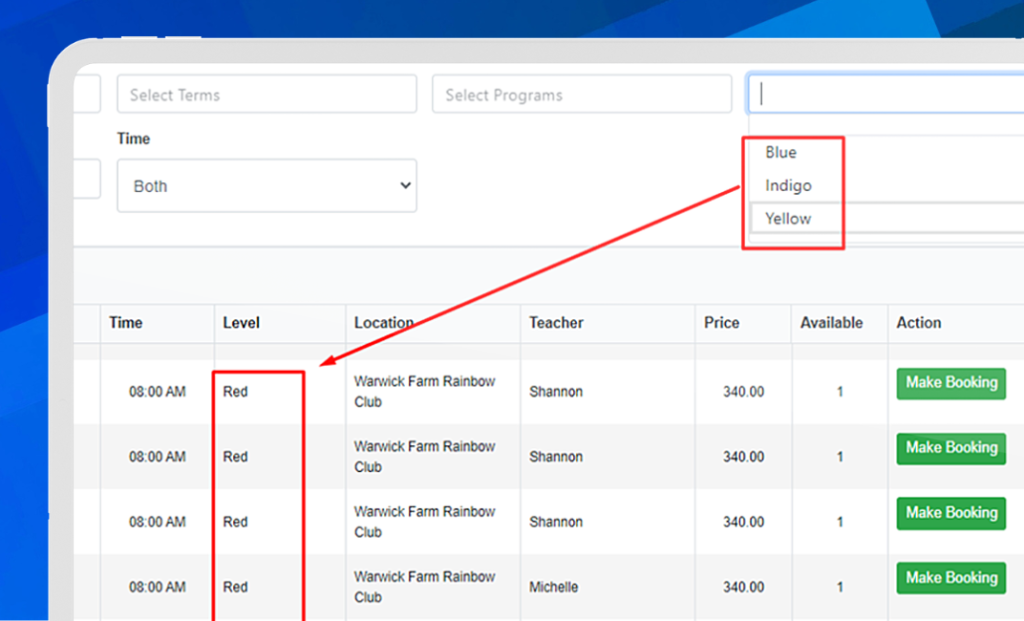
Some customers would like to restrict which levels existing students can book online.
This feature allows filtering for online bookings.
In the parent portal > make a booking – the filter for level will be pre-set on the student-recommended level.
If the student has no recommended level there will be no restriction (all levels will display).
Expanded Lead Source Options
Choose from additional dropdown options to better track your leads.
Invoice Summary Updates
Enjoy added flexibility with date filters and a new tax column on your invoice summaries.
Class Change Feature
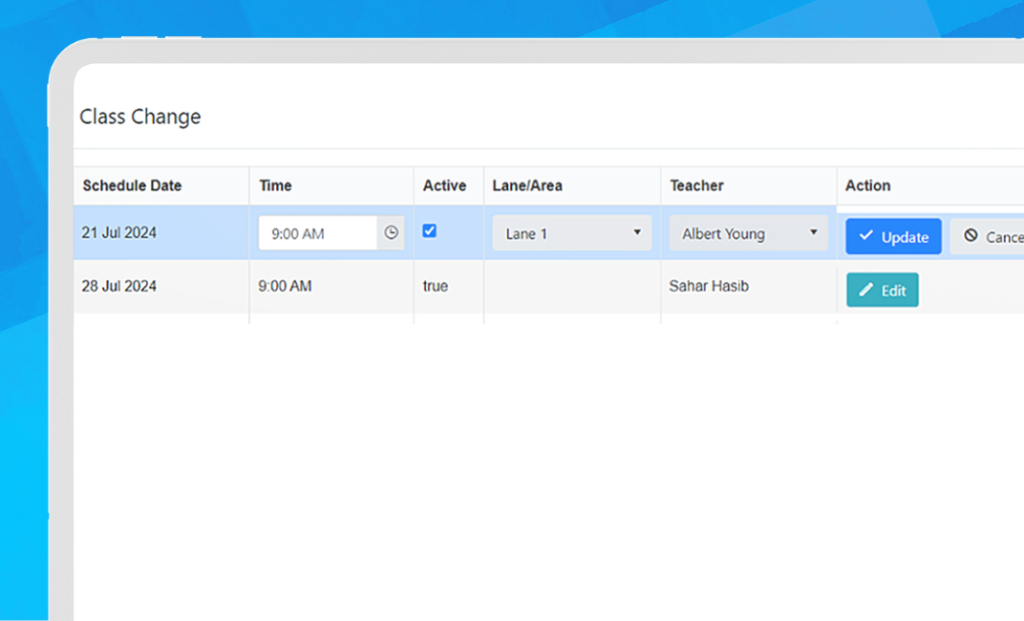
The class change featue allows users to make temporary changes to classes for things like a teacher, areas, as well as exception dates.
Payment Summary Enhancements
Experience improved insights with our enhanced payment summary features that include a Tax column, Adjustments into Export to Excel, program type column and overall total at the bottom (sum of columns for all pages).
Enhanced Invoice Details
See detailed class fee computations on both web and PDF views of your invoices.
Optimized Loading Speed
Enjoy faster performance when viewing the weekly schedule.
Instructor Notification Feature
Instructors can now receive automatic email notifications for every booking, ensuring they are always informed.
This can be turned on or off. (Some may not want to use this, it’s defaulted to off).
Credit Note Management
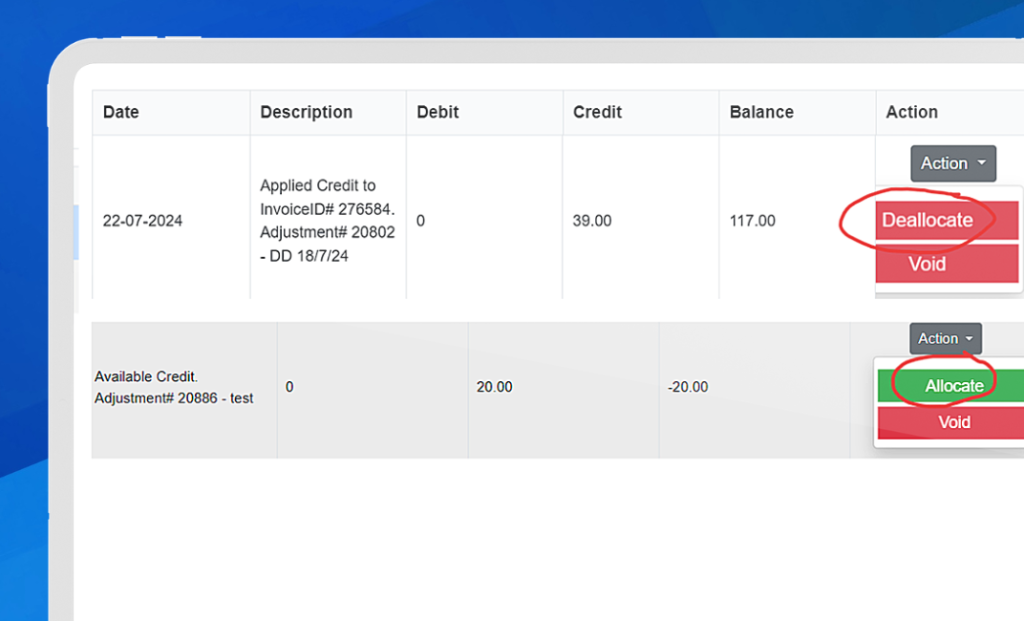
Easily re-assign credit notes to other invoices as needed.
Admin can remove/deallocate a credit note from an invoice and re-apply/allocate it to another invoice.
Additional Fee Feature
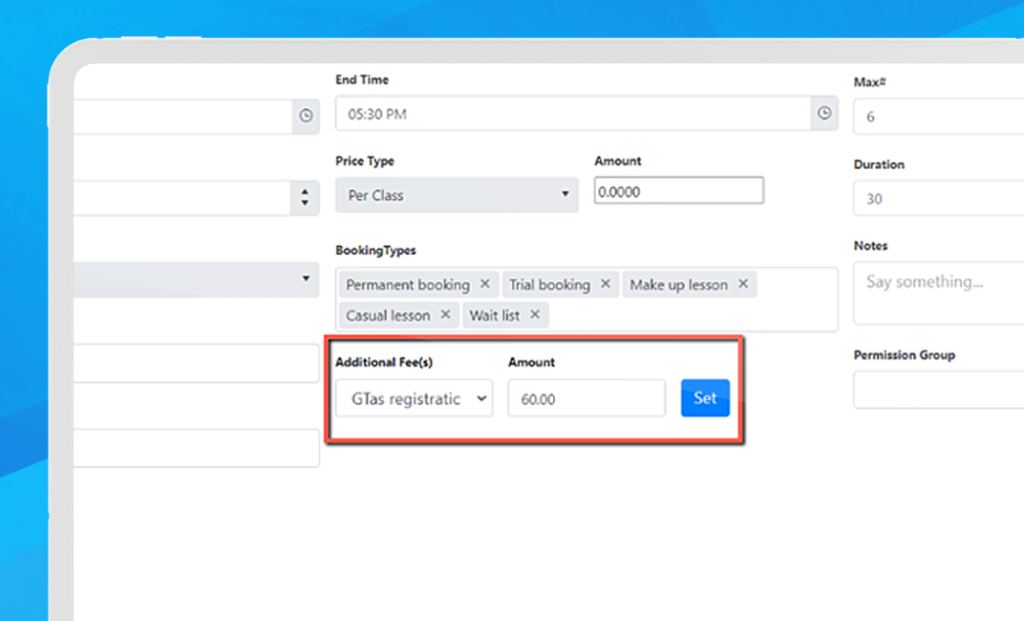
The additional fee feature allows you to add custom additional fees on a class-by-class basis.
For example, you may wish to add a joining fee or registration fee for specific classes.
Additional fee descriptions appear on the label in the invoice and when making class bookings.
Customise booking types for online class bookings
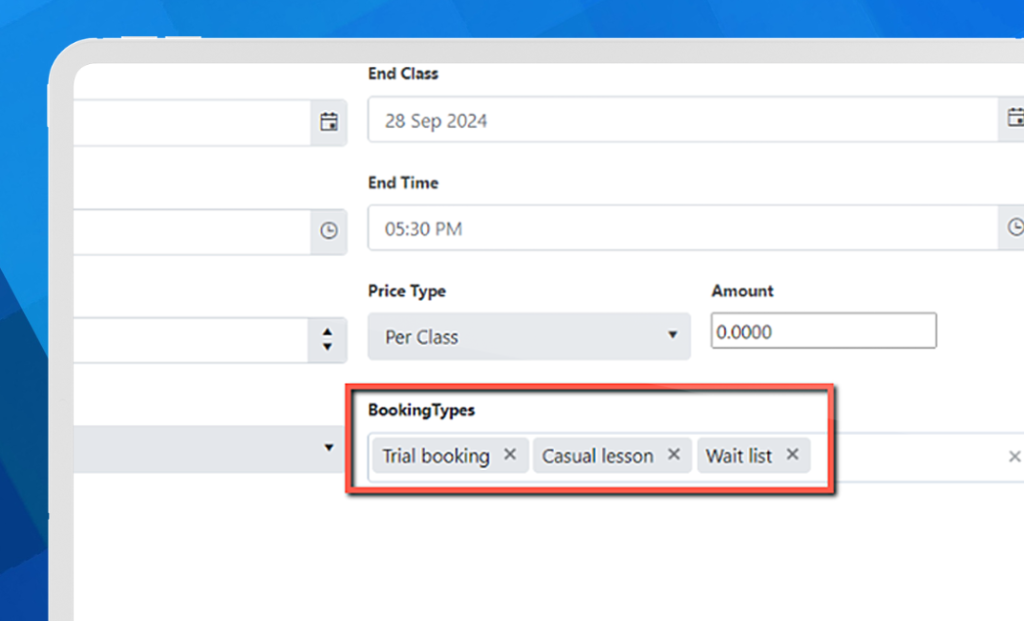
Users can now choose the casual booking, trial booking type, etc. option for greater flexibility in online bookings.
The main benefit of this feature is customers can turn on or off different booking types for different classes.
For example, they may want certain classes to allow casual bookings but not others.
Location-specific Terms and Conditions
The ability to have different sets of terms and conditions for different locations.
Booking Reports
Access detailed reports listing all bookings/enrolments within specified date ranges.
Smart Links
Ability to set a URL that is pre-filtered and this URL will open with those filters set. Please watch the video for more details.
We are committed to continually enhancing First Class Software to better meet your needs.
These updates aim to simplify processes, improve transparency, and give you more control over your experience.
