
Secrets to success with online swim school bookings
Whether you run a term-based or a perpetual style swimming lesson program. Online bookings can be a great way to save time and effort in your swim school whilst improving convenience for the customer.
Like any online transaction, if the experience is confusing and clunky it can lead to customers giving up and going elsewhere.
That’s why it’s imperative that your online booking experience is as frictionless as possible.
First Class Software has a powerful online bookings functionality for swim schools that allows customers to book and pay for their lessons.
Over the journey, we have gained many lessons from the data we collect and end-user feedback to constantly improve our online booking experience.
We have conducted over a dozen updates to our online booking feature to make it easier and a better user experience for customers.
It’s a little embarrassing to think back to the first version of our online booking feature, however, sometimes you can only learn and make improvements based on real-life feedback.
Below are 6 secrets we have learned along the way that help make online bookings for swim school
6 Secrets to frictionless online swim school bookings
Below are 6 secrets we have learned along the way that help make online bookings for swim school
1. Pre-filter options
The fewer steps you need the customer to take the better.
Every step they need to take creates friction.
This is why it can be useful to pre-filter available classes based on specific criteria.
For example, you may want to pre-filter available options to not include any full classes and only display relevant locations and levels for that customer.
A swim school booking system like First Class has a smart links feature that allows you to create specific online links that have pre-set filters such as location or level.
You can use this feature to direct people from your website to an online link that is pre-filtered based on relevant information. For example, if a customer is looking at a specific program on your website, your Book Now button may direct to a link that is pre-filtered for that program type only which eliminates the need for the customer to select the correct filters when landing on the booking link.
2. Make it easy for new customers to get started and collect relevant information
You want to make it easy for customers to get started and create their accounts.
You need to strike a balance between getting the relevant information and not asking for too much information right away.
We have learned that it’s useful to have the customer set up their account password as one of the first steps as this will create their account and send them a welcome email. If for whatever reason they get distracted during the booking process, they can then already have an account to log into and resume the process at a later time.
We recommend that you collect the customer’s email and mobile number in particular so you can call the customer if you need to get in contact with them. Without a phone number, your ability to connect with the customer becomes compromised.
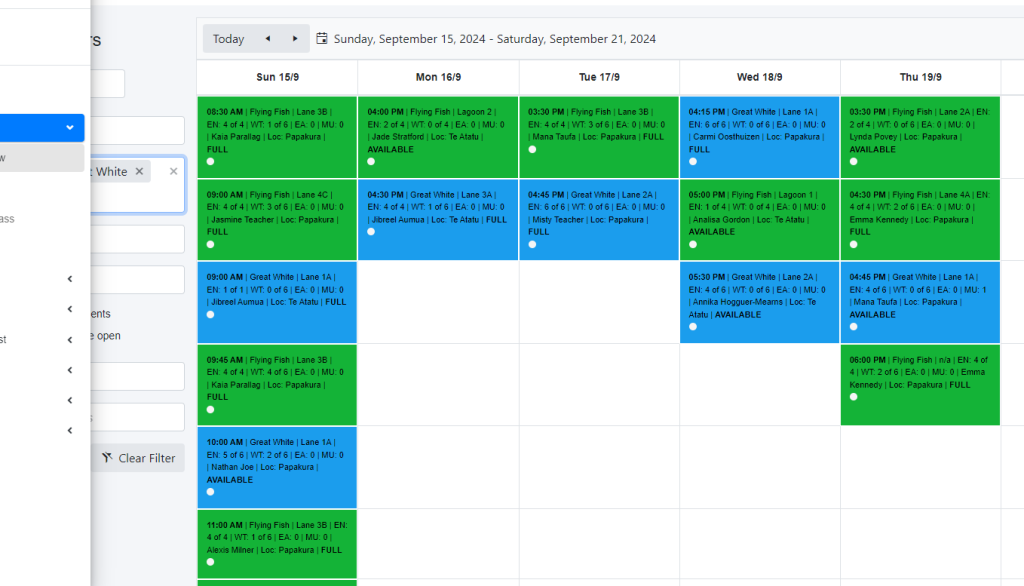
3. Give clear instructions
Your online booking page should have clear instructions.
An unclear mind will not act.
By giving clear step-by-step instructions at the top of your booking link, you can ensure customers are crystal clear on the correct process to make a booking.
4. Add to cart – Allow multiple bookings in one transaction
Some online booking systems only allow you to make one booking at a time. This is clunky because many customers may want to make more than one booking.
A cart-style checks-out system allows you to first add all your desired bookings into a cart for a final payment and transaction.
The same applies to adding multiple children. A parent may have 2, 3 or more children and want to book them all in. It’s important that it is easy for the customer to add multiple bookings for multiple children. It should be quick and easy to add another child to the parent’s account profile.
5. Mobile optimisation
Like most people on the planet these days, parents too spend a lot of time on their phones. They are constantly browsing and flicking.
More than half of online bookings are now done on a mobile device
This makes it critical that online bookings for your swim schoolwork well on mobile devices. Our early versions of our online booking functionality were not great on mobile however we have continued to refine and optimise them over the past several years.
First Class software supports online bookings through the browser on a phone as well as via the First-Class app which has a high degree of mobile optimisation making it easy and clear for customers to book their children’s classes.
6. Support automated discounts
Finally, many swim schools offer discounts for multiple bookings such as multiple students in one family.
It’s important that your online booking system supports such discounts in an automated manner.
For example, you may give 50% off the 3rd booking when a family enrols a 3rd child.
Again, if you make this process automated for the customer it reduces any friction and can optimise booking completion rates.
An online swim school booking system can be a useful tool to reduce admin time and improve customer experience however, it’s critical that the user experience is optimal in order to maximise conversion of those who complete the booking process.
If you’re looking to add online bookings to your swim school or improve your current booking system you may want to check out First Class
